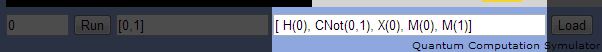JQ Manual
Contents |
Quick Overview
For quick start, please note 3 inputs. We we will name them: 1st, 2nd and 3rd — from left to right. Please also note 2 buttons: Run and Load.
1st input - init state
 You enter init state of qubits here. Decimal integer is required here. Its binary representation defines start states of qubits in qregister. Qubit 0 is on the top.
You enter init state of qubits here. Decimal integer is required here. Its binary representation defines start states of qubits in qregister. Qubit 0 is on the top.
2nd input - qubit signature
 You enter list of integers here in the following format: [qubit1, qubit2, ..., qubitn]. This bit signature is used for displaying probabilities.
You enter list of integers here in the following format: [qubit1, qubit2, ..., qubitn]. This bit signature is used for displaying probabilities.
Assume you entered there [3,4] and assume that list of probabilies is like the following:
01 : 0.3 (1) 10 : 0.7 (2)
It simply means that a lot of hypothetical measurements would show that Prob(qubit 4 is in state 0 AND qubit 3 is in state 1) = 0.3 and Prob(qubit 4 is in state 1 AND qubit 3 is in state 0) = 0.7.
Formally, this is a list of integers with given probability. The n-th bit of chosen integer (from right) represents the state of n-th quibit in qubit signature (from left) after hypothetical measurment. Note that you have these integer in binary and in decimal in ().
3rd input - quantum circuit
You enter a list of quantum gates here in the following format [gate1, gate2, ..., gaten]. You can also add measurments to this list, they are represented by M(.).
Run Button
Ok, after you've entered initial state (if you don't the default state is 0) and qunatum circuit you press button Run, which applies quantum circuit to qregister and displays end state and probabilities after hypothetical measurement of qubits listed in qubit signature (2nd input). Like the following:
01 : 0.5 (1) 10 : 0.5 (2) (0.707106781187,0)|1> (0.707106781187,0)|2>
The first list are probabilities described in 2nd input - qubit signature section. The second list is just a state of quregister (a complex vector).
Load Button
When you create some more complex and long circuit you want to have it in saved text file. You can. Write your circuit in text file using your favorite editor, save it on your drive and then just press Load to load circuit to Quantum Simulator.
Doesn't work under IE, so please use some other browser for this feature.